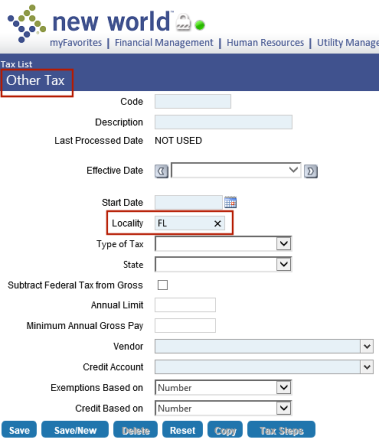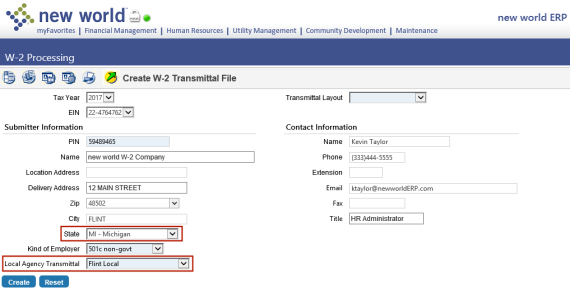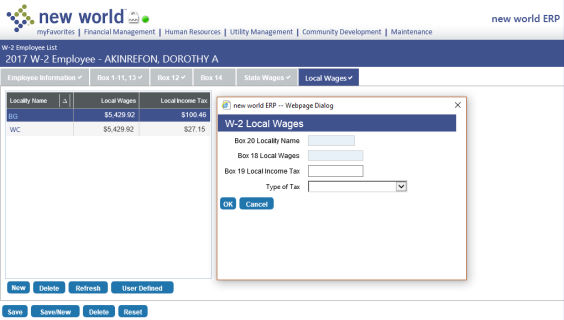Flint Locality Code
Maintenance > Human Resources > Deductions and Benefits > Taxes > New/Code
Human Resources > Year-End Processing > W-2 Processing > Create W-2 Transmittal File
Human Resources > Year-End Processing > W-2 Processing > W-2 Employee List > Employee Name > Local Wages > New
If an employee has Michigan state taxes and a Locality code of FL or Flint, an RS record will be created for the city of Flint, Michigan, to match the city's transmittal requirements.
Before W-2s are processed, this code should be set up as an ![]() Other Tax in Maintenance (Maintenance > Human Resources > Deductions and Benefits > Taxes > New/Code).
Other Tax in Maintenance (Maintenance > Human Resources > Deductions and Benefits > Taxes > New/Code).
Flint Local also has been added to the Local Agency Transmittal drop-down on the ![]() Create W-2 Transmittal File page in W-2 Processing. If this option is selected and Michigan is selected as the State, the transmittal file appropriately will contain the FL or Flint code, depending on how it is named in the Locality field of the Other Tax page.
Create W-2 Transmittal File page in W-2 Processing. If this option is selected and Michigan is selected as the State, the transmittal file appropriately will contain the FL or Flint code, depending on how it is named in the Locality field of the Other Tax page.
If W-2s are processed before the Locality code for Flint has been set up, the code may be added manually through the ![]() W-2 Employee Local Wages tab in W-2 Processing (Human Resources > Year-End Processing > W-2 Processing > W-2 Employee List > Employee Name > Local Wages > New).
W-2 Employee Local Wages tab in W-2 Processing (Human Resources > Year-End Processing > W-2 Processing > W-2 Employee List > Employee Name > Local Wages > New).